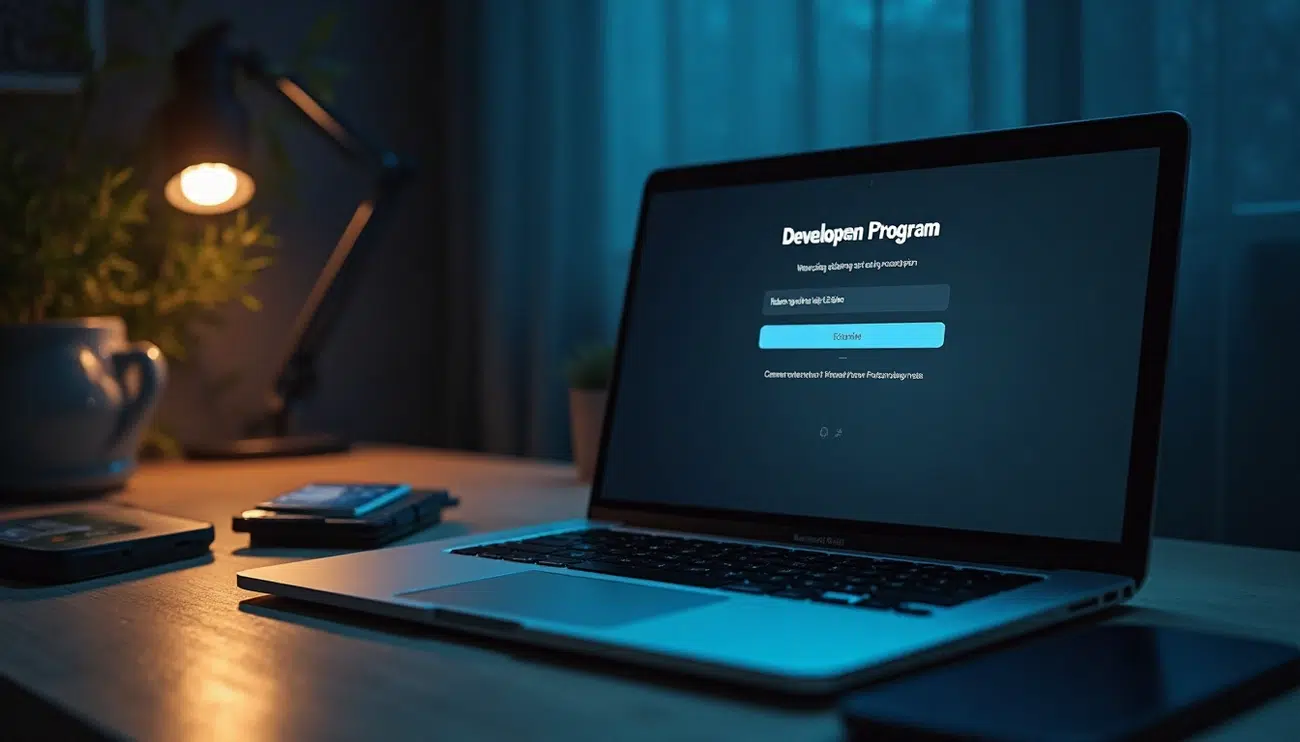Looking to create an anonymous account for Apple app development while keeping your identity private?
Setting up an apple developer account requires a credit card with your name. But privacy-focused developers still have several options available. The enrollment process typically takes two to four weeks to complete, and the Apple Developer Program costs $99 yearly.
You can create an apple developer account and still protect your privacy. We found services like Abine’s “Do Not Track Me” that mask your credit card details. Forbes has even endorsed this as a legitimate solution.
This piece will show you how to set up your apple developer account anonymously. You’ll learn to meet Apple’s verification requirements while safeguarding your personal information. We cover everything from anonymous email creation to handling verification calls.
Understand Apple’s Developer Requirements
Apple’s Developer Program creates major hurdles if you want to stay anonymous while developing apps. You need to understand these requirements before trying to set up an anonymous development presence.
Why Apple requires identity verification
Apple won’t let you join their Developer Program without thorough identity checks. You must use your legal first and last names when you enroll – no aliases or nicknames allowed. On top of that, it needs government-issued photo ID like a passport or driver’s license.
These checks serve multiple purposes. We reviewed your device info and usage patterns during the application process . Apple wants to prevent fraud and make sure developers take responsibility for their published apps. The company also needs a valid payment method to collect the $99 yearly membership fee.
Limitations of using personal Apple IDs
Your personal Apple ID comes with several big restrictions for development:
- Everyone sees your legal name in the App Store instead of a company name
- You can’t use one Apple ID as the main account for multiple organizations
- Apple might share your personal info with third-party identity checkers
- Free development without the $99 fee using Xcode Personal Team has tight limits:
- You get only 10 App IDs that expire in 7 days
- Just 3 test devices work per platform
- You must rebuild often because provisioning profiles expire weekly
Note that once Apple verifies your identity, it sticks to your Apple Account forever. You can’t verify it again with other Apple Accounts.
Risks of linking real names to apps
Connecting your real identity to your apps can make you vulnerable. Your personal details become public. Apple might show your business name, address, email, phone number, or business registration number on your app’s page where local laws require it.
Working without a proper company structure leaves you open to legal problems. Your app’s success could attract copyright claims, patent disputes, and other legal challenges.
Independent developers should protect their identity, especially when you have no corporate shield like an LLC. Your personal assets stay at risk without this protection, making it crucial to keep your personal and professional lives separate.
Create a Pseudonymous Apple ID
Image Source: WIRED
Your anonymous developer experience starts with a pseudonymous Apple ID that stands apart from your personal identity. This vital first step will determine how well you can protect your privacy throughout the development process.
Use an anonymous email account
You need an anonymous email address that nobody can trace back to you. This account should have zero connection to your real identity, unlike your daily email. Privacy-focused email providers give you this service with different levels of anonymity.
The App Store signup needs this anonymous email. Apple’s systems ask for lots of information, but you can fill certain fields with alternative details. Users report that the signup process lets you pick “None” as a payment method and use placeholder information for billing address in many cases.
Set up two-factor authentication securely
Apple Accounts require two-factor authentication (2FA) and you can’t turn it off once it’s on. This security feature needs your password and a six-digit verification code when you log in on new devices.
Here’s how to set up 2FA while staying anonymous:
- Use your anonymous Apple ID on a device that’s not your main phone
- Set up a “trusted device” for a short time
- You can use the same trusted device for multiple Apple IDs at first
- Switch to SMS verification for codes after setup
Note that Apple shows rough location data when you sign in from new places.
Avoid linking to personal iCloud data
Keep your pseudonymous Apple ID completely separate from your personal digital world after creation. Don’t sign into iCloud with this account on your main devices.
Apple gift cards help you pay without revealing who you are. You might also try services like Abine’s “Do Not Track Me” that give you masked credit cards. These work great when you need to provide payment details while staying anonymous .
A solid foundation will keep your developer identity separate from your personal life throughout your App Store experience.
Use a Masked Payment Method
Image Source: Privacy Virtual Cards
Protecting your financial details is vital after you set up a pseudonymous Apple ID. Masked payment methods give you the perfect way to stay anonymous during Apple Developer enrollment.
What is a masked credit card?
A masked credit card acts as a shield between your actual financial information and online merchants. It creates a unique 16-digit card number, CVV code, and expiration date that connects to your real account while your details stay hidden. Data breaches will only expose the masked information and keep your actual card details safe.
Recommended services (e.g., Abine, Privacy.com)
Two major services lead this space:
- IronVest (formerly Abine Blur): Their masked cards work like prepaid debit cards. The service has email aliases and virtual phone numbers that give you complete identity protection. You can test two free virtual cards before plans start at $6/month.
- Privacy.com: You get merchant-locked virtual cards that automatically “lock” to the first merchant you use them with. You can set spending limits and create cards that close after one transaction.
How to generate a masked card for Apple Developer payment
Here’s how to pay for your Apple Developer membership anonymously:
- Sign up for either IronVest or Privacy.com
- Create a new masked card with enough funds ($99+)
- Use this card during Apple Developer enrollment
- Disable the card after payment goes through to stop future charges
Enroll in the Apple Developer Program Anonymously
Image Source: LearnWorlds Help Center
The next phase requires careful attention – enrolling in Apple’s Developer Program while protecting your identity. Each step demands meticulous focus.
Guide to Apple Developer sign-up
The enrollment process starts at developer.apple.com/programs with a click on “Enroll.” You’ll need to sign in using your new pseudonymous Apple ID. Apple provides two ways to enroll: their Apple Developer app or the web platform . Web enrollment works better for anonymous applicants since the app requires Face ID or Touch ID verification.
Choose the right entity type
Your entity type selection matters significantly. “Individual” works better than “Organization” because:
- Organization accounts need a D-U-N-S Number linked to a real business
- Business verification demands extensive documentation and authority checks
- App Store displays only a personal name (your pseudonym) for individual accounts
Submit masked identity and payment
Your pseudonymous details need consistent presentation throughout the application. The $99 annual fee payment requires your masked card. Double-check all personal information matches your pseudonymous identity before submission.
Handle Apple’s verification call or email
Apple reaches out to applicants within 24 hours to verify enrollment details. Your preparation should include:
- Quick access to masked identity information
- Confident responses as your pseudonymous persona
- Additional verification documents ready if needed
Government ID verification requests from Apple present the biggest challenge for anonymous developers. Official document verification might become unavoidable.
Conclusion
Creating an anonymous Apple Developer account can be tricky, but you can overcome these hurdles with some practical steps. The right tools and proper planning will help you protect your privacy while you work within Apple’s development ecosystem.
Your private development trip starts with anonymous email accounts and pseudonymous Apple IDs. Payment masking services like IronVest or Privacy.com will shield your financial details during enrollment. These services act as vital bridges between your real identity and Apple’s verification systems.
The verification call stands out as the biggest challenge. You need to stay consistent with your pseudonymous identity during all interactions. Keep your masked identity details handy before Apple contacts you.
Your personal and developer identities must stay separate. A single slip-up could expose your real identity. This method helps safeguard your privacy, but you still need to follow Apple’s terms of service for app content and functionality.
Anonymous Apple development isn’t easy, but developers who want to tap into its full potential can make it work. These strategies give you the tools to build and maintain a developer presence that protects your privacy. You can share your creative work with the world without compromising your identity.
FAQs
Q1. How can I create an anonymous Apple ID for development purposes? To create an anonymous Apple ID, use a privacy-focused email provider, avoid linking personal information, and set up two-factor authentication on a separate device. Use placeholder information where possible and consider using Apple gift cards for payments to maintain anonymity.
Q2. What are masked credit cards and how can they help with anonymous Apple Developer enrollment? Masked credit cards are virtual cards that shield your real financial information. Services like IronVest (formerly Abine Blur) and Privacy.com offer these cards, which