
How to Buy Apple with Bitcoin and Crypto
This guide provides a step-by-step process for buying Apple with cryptocurrency. We will show you how to make a purchase on AppleBitcoins or stores that accept bitcoin as payment method.
How to buy apple products with bitcoin
Bitcoin is a decentralized digital currency that allows for fast, secure, and cost-effective transactions without the need for a centralized intermediary. AppleBitcoins offers a convenient solution for Apple users to buy their favorite products using Bitcoin. Shopping on AppleBitcoin provides added privacy and security, as well as fast shipping and responsive support. Overall, shopping for Apple products or "ipad crypto" with Bitcoin on AppleBitcoins is a safe and convenient way to buy your favorite products using a decentralized digital currency.
Benefits of Buying Electronics DirectLY from AppleBitcoins
Buying electronics and Apple products directly from AppleBitcoins eliminates the middleman, ensuring competitive pricing and faster delivery. Customers benefit from enhanced security and privacy in transactions, thanks to the use of Bitcoin. Additionally, direct purchases often come with better customer support and warranty services.
- Cost Savings: Purchasing directly from AppleBitcoins removes middleman fees, offering more competitive pricing on electronics and Apple products.
- Enhanced Privacy: Transactions using Bitcoin and cryptocurrency provide increased security and privacy for buyers.
- Improved Support: Direct purchases often come with superior customer service and warranty options.
Setup a wallet
To buy Apple products include iphone using Bitcoin or other cryptocurrencies, you will first need to set up a Bitcoin wallet. There are many wallet options available, both online and offline. Online wallets are typically easier to set up and use, but may not offer as much security as offline options. Some popular online wallet options include Coinbase, Blockchain, and Exodus.
Once you have a Bitcoin wallet set up, you will need to purchase some Bitcoin to use for your Apple purchases. There are many exchanges where you can buy Bitcoin, such as Coinbase, Binance, and Kraken. It's important to research the fees and security measures of each exchange before making a purchase.
After purchasing your Bitcoin, you can then transfer it to your Bitcoin wallet. Once the Bitcoin is in your wallet, you can use it to make purchases on websites that accept Bitcoin, such as AppleBitcoins.
For those who prefer to have more control over their Bitcoin, an offline wallet such as Exodus may be a better option. Exodus is a popular Bitcoin wallet that can be downloaded and installed on your computer or mobile device. To install Exodus, simply visit their website, select the version that's compatible with your device, and follow the installation instructions.
pAY WITH bITCOIN AND CRYPTOCURRENCY
Coinpayments.net
AppleBitcoins.com and CoinPayments.net have joined forces to provide a trustworthy and efficient cryptocurrency payment solution. CoinPayments.net is a respected payment processor known for its security and compliance, while AppleBitcoins specializes in selling apple products with cryptocurrency. This partnership boosts the usability of AppleBitcoins by enabling secure payments with various cryptocurrencies, promoting mainstream adoption. Together, they contribute to the legitimacy and convenience of cryptocurrency transactions.
Coinbase Commerce
AppleBitcoins has partnered with Coinbase Commerce, a reputable crypto payment processor, with a strong emphasis on user privacy. This collaboration ensures users can securely transact while prioritizing their personal data protection. By joining forces, both platforms underscore their commitment to maintaining the highest standards of privacy in cryptocurrency transactions, enhancing the trustworthiness of AppleBitcoins.
Direct Bitcoin payment Via BTCPAY
AppleBitcoins has made a strategic choice by integrating BTC Pay, a dedicated server for cryptocurrency payments, into its platform. This decision underscores their strong commitment to user privacy and delivering rapid, secure transactions. BTC Pay, known for its dedication to privacy, ensures that users' financial data remains confidential throughout the payment process. Furthermore, it harnesses the Lightning Network, enabling swift and cost-effective transfers, enhancing the efficiency of AppleBitcoins. It's worth noting that BTC Pay is open-source, emphasizing transparency and collaboration in the crypto space, making it a trusted choice for AppleBitcoins and its users.
Decentralized Payment
AppleBitcoins has made a strategic choice by integrating a decentralized payment method into its platform, allowing customers to select their preferred coin or token for transactions. This method enables users to send the exact amount directly to the specified wallet, ensuring a seamless, secure, and private payment experience. Unlike traditional payment systems, this decentralized option offers enhanced security and transparency, with no middlemen involved, giving users full control over their funds. It’s designed for customers who prioritize privacy and seek a more secure, decentralized way to purchase Apple products with cryptocurrency.
Direct Bitcoin payment method: By BTCPAY
Apple Bitcoins has strategically opted to incorporate BTC Pay, a specialized cryptocurrency payment server, within its infrastructure. This move highlights their deep commitment to safeguarding user privacy and facilitating fast, secure exchanges. BTC Pay, known for its commitment to privacy, guarantees the protection of users' financial information during transactions. Additionally, it leverages the Lightning Network to enable quick and economical transactions, enhancing the performance of Apple Bitcoins. Importantly, BTC Pay is open-source, underscoring its focus on transparency and collaborative efforts in the cryptocurrency arena, establishing it as a reliable option for Apple Bitcoins and its clientele.
Now, we will provide comprehensive instructions on purchasing Apple products using the BTC Pay method:
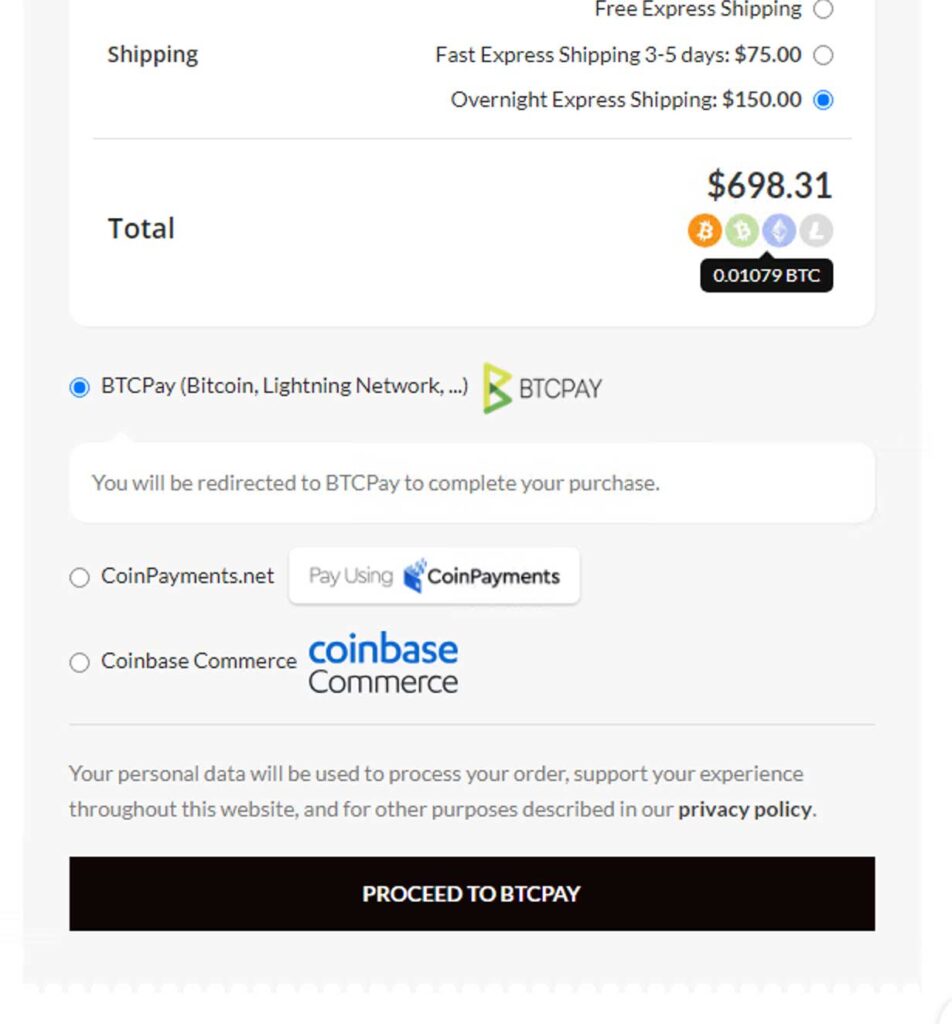
Step 1:
Select BTCPay on the checkout page, please be aware that BTCPay is exclusively available for Bitcoin payments and the BTC Lightning Network.
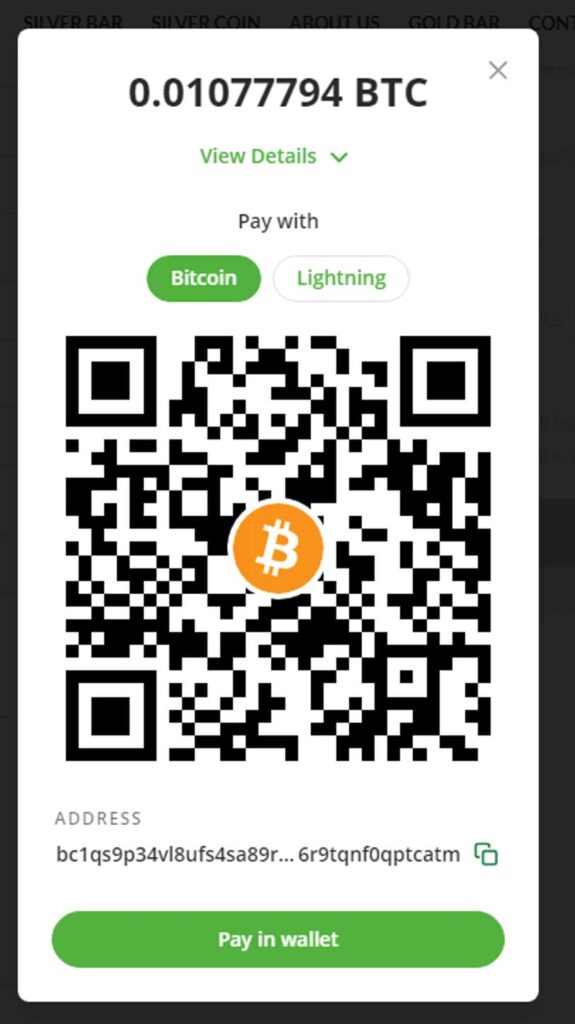
Step 2:
Shortly after, similar to other crypto payment methods, you will reach a page featuring a QR code, which you can either scan or manually copy and paste the wallet address and amount from the displayed information into your wallet to proceed with the payment. Payment confirmation on the Lightning Network is immediate, while on the BTC network, it varies based on network congestion. Following confirmation, you will receive two emails: 1. concerning your payment confirmation and transaction ID, and 2. about your order and estimated delivery time.
By following these straightforward steps, you can effortlessly enjoy the convenience and flexibility of using Bitcoin and a variety of altcoins to purchase your favorite Apple products.:
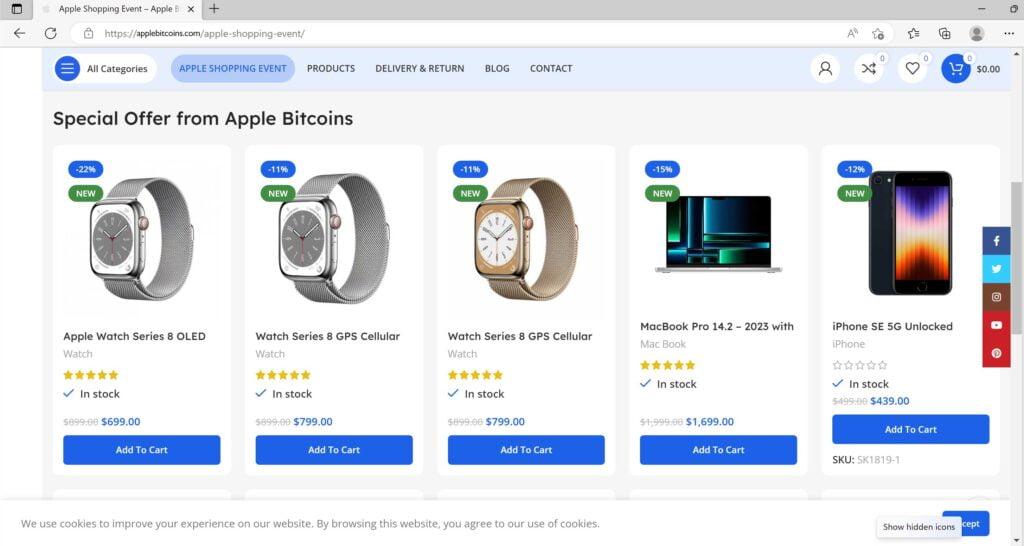
Step 1:
Browse the selection of Apple products Browse through the list of Apple products on the website and choose the product you want to buy. Make sure to check the price and any available discounts before making a purchase.
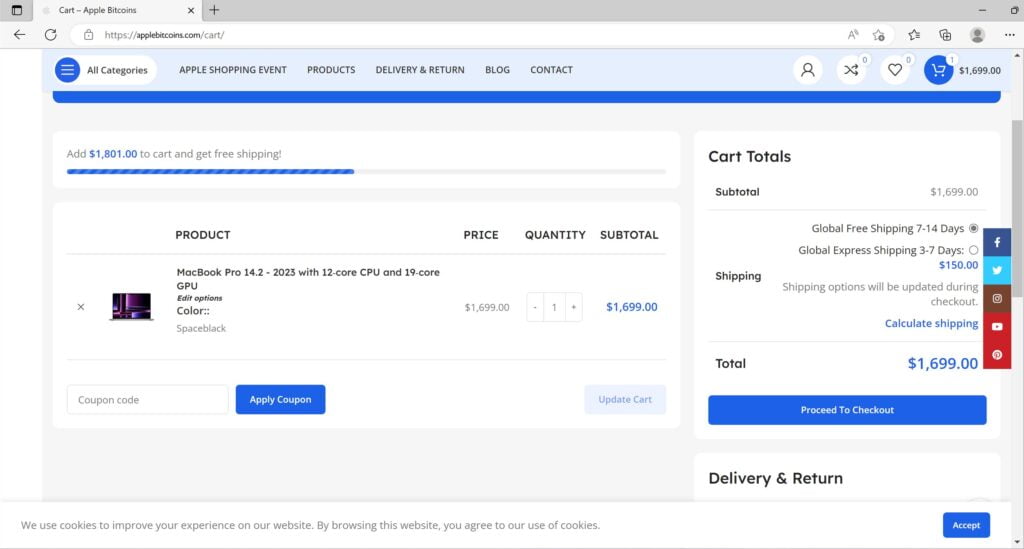
Step 2:
Add the product to your cart Click on the "Add to Cart" button next to the product you want to buy. You will be directed to a page where you can review your order and make any necessary changes.
Step 3: Proceed to Checkout Click on the "Proceed to Checkout" button when you are ready to complete your purchase. You will be asked to enter your shipping information and payment details.
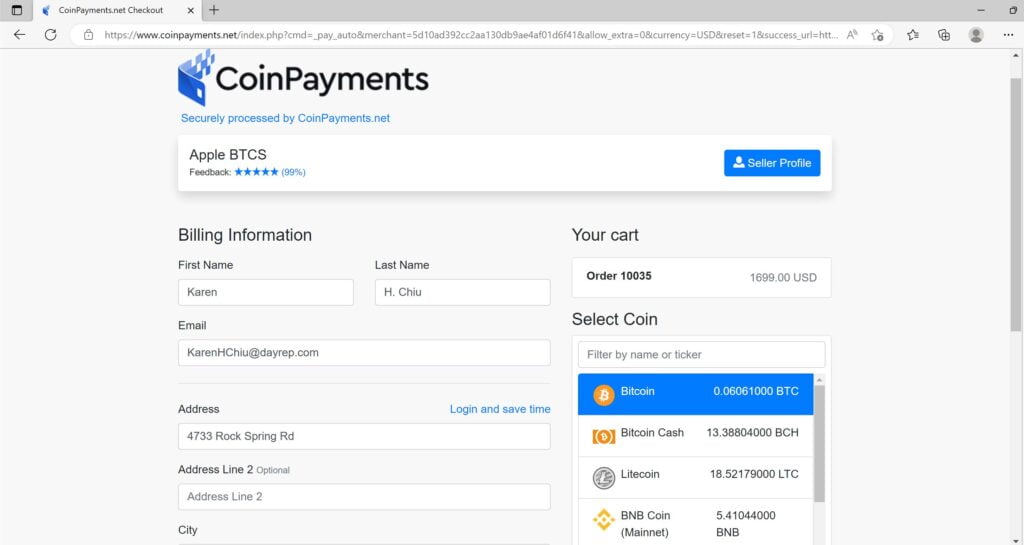
Step 4:
Choose Bitcoin as your payment method Select Bitcoin as your payment method and follow the instructions to complete the payment. You will be provided with a Bitcoin address to send the payment to.
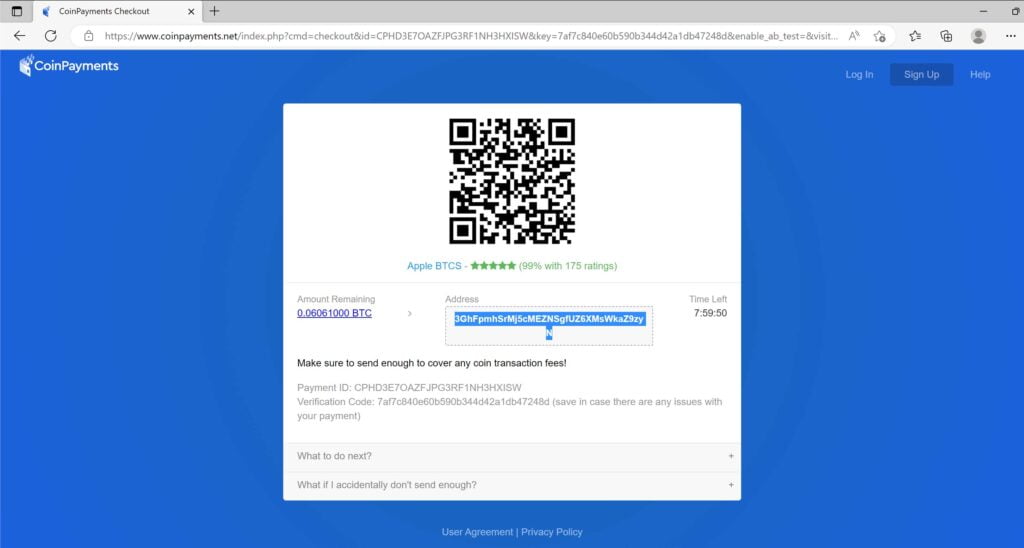
Step 5:
Open your Bitcoin wallet and send the exact amount of Bitcoin to the address provided on the payment page by simply copy paste the information or scan the QR code with your phone or tablet. Make sure to include the correct amount of Bitcoin and any additional fees required by your wallet.
Step 6: Confirm the payment Once you have sent the payment, wait for the payment to be confirmed on the Bitcoin network or any other network (if you payed with other than bitcoin). This usually takes a few minutes to a few hours, depending on the current network congestion.
Step 7: Receive your payment confirmation Once the payment has been confirmed, AppleBitcoins will process your order and ship your Apple product to the shipping address you provided. You will receive the tracking information to track your order and also delivery confirmation email once the product has been shipped.
Congratulations! You have successfully purchased your first Apple product with Bitcoin on AppleBitcoins.
Using cryptocurrency is a distinctive and innovative method for purchasing Apple products, such as iPhones and MacBooks.
First of all, the transactions are heavily improved in terms of privacy and security (Transactions do not involve compromise of your personal financial information therefore the risk of identity theft is reduced). Decentralized nature of Bitcoin transactions significantly decreases frauds and chargebacks, supporting both buyers as well as sellers.
Cryptocurrency transactions are typically faster and more cost-effective compared to traditional payment methods, especially when utilizing solutions like the Lightning Network. This results in reduced processing times and lower fees. Additionally, cryptocurrencies provide global accessibility, allowing customers worldwide to make purchases without being restricted by exchange rates or international transaction fees.. All transactions are recorded and revokable on the open books of blockchain technology that is transparent and immutable thus adding an extra trust factor on top of purchasing .
Moreover, purchasing Apple products with Bitcoin can often unlock exclusive discounts and special deals, as the network of Bitcoin-friendly retailers continues to expand.
What are the benefits of buying Apple products with Bitcoin?
- Purchasing Apple products with Bitcoin enhances privacy and security by not requiring personal financial information, reduces risks of fraud and chargebacks due to its decentralized nature, and often results in faster, cost-effective transactions.
How does using Bitcoin for transactions compare to traditional payment methods?
- Bitcoin transactions are typically faster and involve lower fees, especially when using technologies like the Lightning Network. They also offer global accessibility without the restrictions of exchange rates or international transaction fees.
Can I get discounts when buying Apple products with Bitcoin?
- Yes, purchasing Apple products with Bitcoin can sometimes provide access to exclusive discounts and special deals as the network of Bitcoin-friendly retailers expands.
Is it secure to buy Apple products using cryptocurrencies?
- Yes, using cryptocurrencies like Bitcoin enhances transaction security by not requiring personal financial details and providing a transparent, immutable record of all transactions on the blockchain.
Why is Bitcoin considered a unique way to purchase Apple goods?
- Bitcoin offers a unique purchasing method for Apple products by combining enhanced privacy, security, speed, cost-effectiveness, and global accessibility, making it an innovative alternative to traditional payment methods.
What is AppleBitcoins and how does it work?
- AppleBitcoins is a platform that allows customers to purchase Apple products, such as iPhones and MacBooks, directly using Bitcoin and other cryptocurrencies, bypassing traditional payment methods for enhanced security and efficiency.
What advantages does AppleBitcoins offer over traditional retailers?
- AppleBitcoins offers competitive pricing by eliminating middleman fees, faster transaction processing times, and increased privacy and security through the use of cryptocurrencies. It also provides a seamless purchasing experience for customers worldwide without concerns about exchange rates or international fees.
How does AppleBitcoins ensure transaction security and reliability?
- AppleBitcoins leverages the transparency and immutability of blockchain technology to ensure that all transactions are securely recorded and verifiable, adding an extra layer of trust and reliability to the purchasing process.
Best Deals To Get With Bitcoin
Apple MacBook Pro M4 14.2-inch 2024
In stock
MacBook Air M3 2024 15.3-inch Laptop
In stock
HTC VIVE Pro 2 VR – Full
In stock





